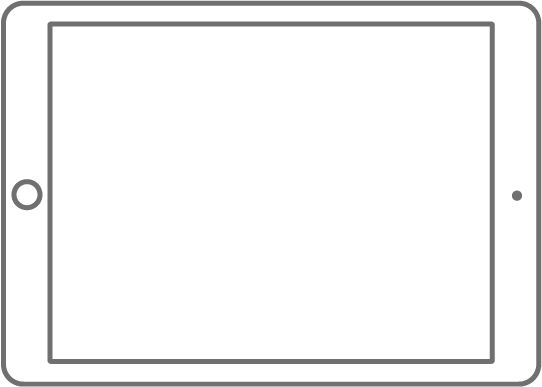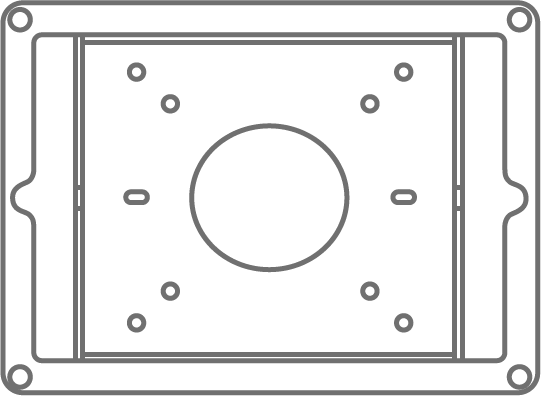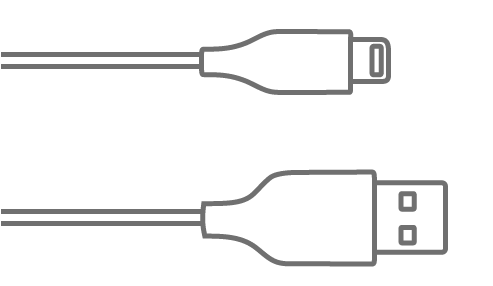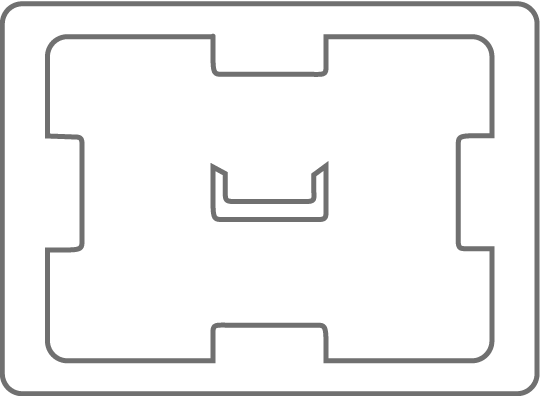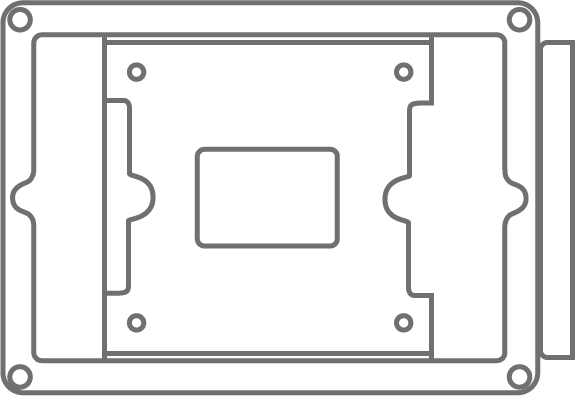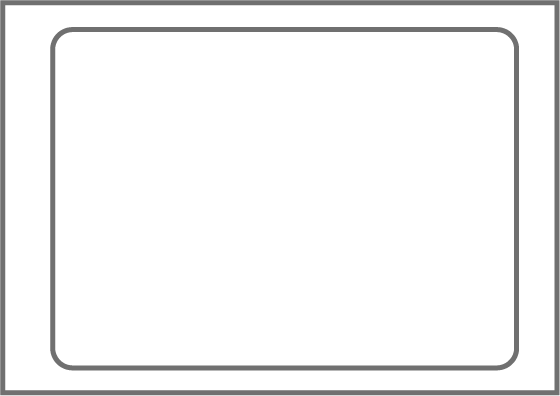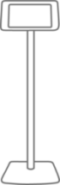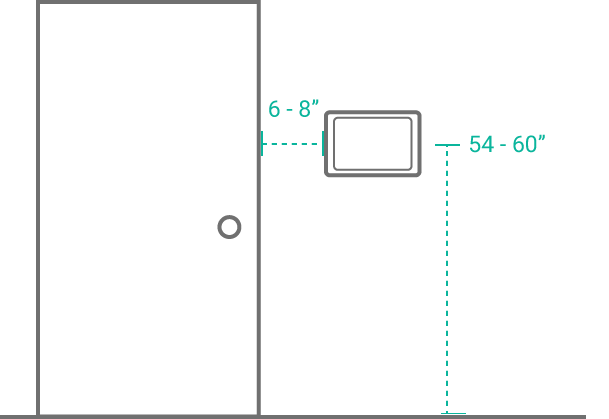Installation
Mounting Your Meeting Room Display
Installation
Mounting Your Meeting Room Display
Required Equipment
It is recommended that you set up the iPad meeting room display app and bookable space before mounting the device. For more information on how to set up your device, click here.
Please note that this is our recommended installation guide. Installing each meeting room display may differ depending on wall surface and room layout.
Click on the image to see where to buy each product.
Recommended Height
Standard height can range between 54′ to max 60″ height from finished floor to middle of iPad meeting room display or mount.
ADA Consideration – minimum 20″ to 48″ height max.
Distance from Door
Consistent between all iPads at a distance of 6-8″ from door frame for wall mounts.
Want to know how to setting up MDM for your displays?
Check out these posts on our blog:
Setting Up MDM for Your iPad Meeting Room Displays
Setting Up a Supervised iPad Meeting Room Display