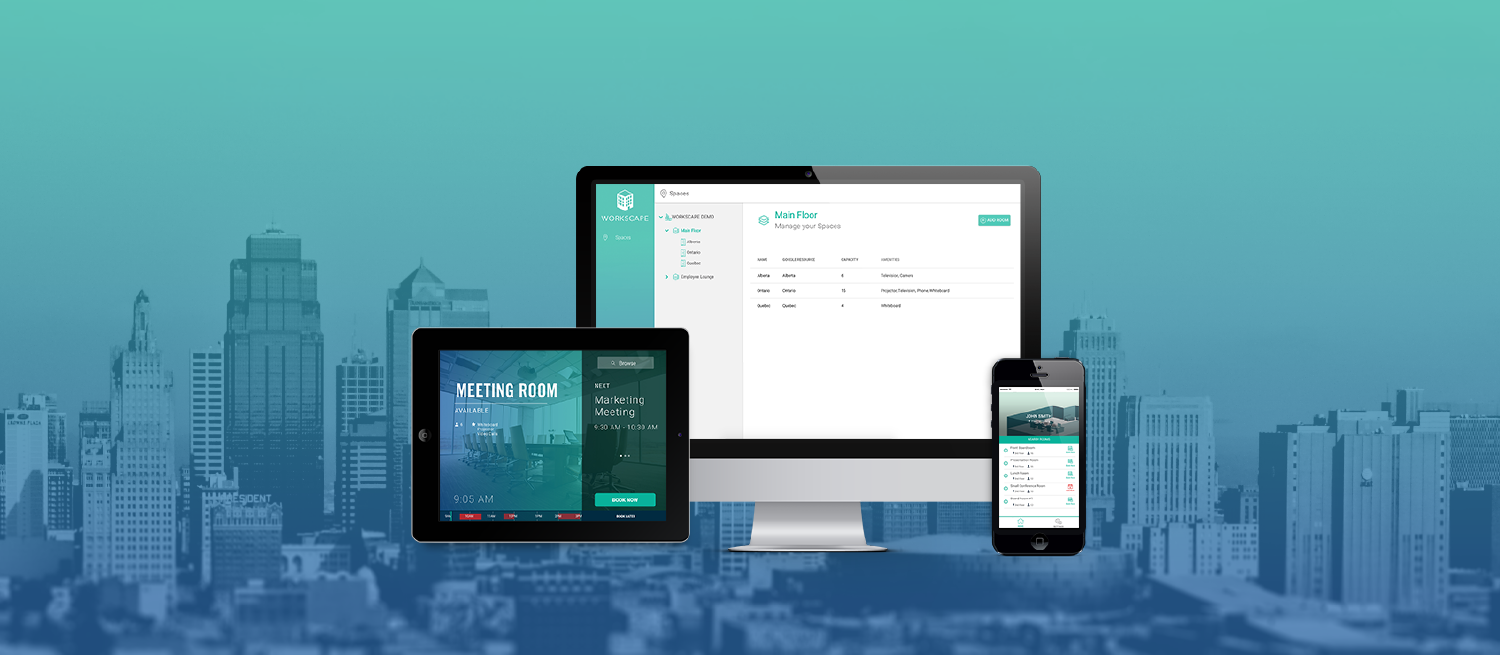The Workscape team has been working hard to build the best meeting room booking system available! We’ve released new versions of both the Workscape Management Console and the Workscape Room Display app. These are a few of the great features we’ve released (i.e. reasons why you should update now!).
- Redesigned ‘Space Management’. We’ve made it even easier to manage your office. All your spaces are easily laid out in a simple, tree view. You can access every space in your office from one screen! Check it out!
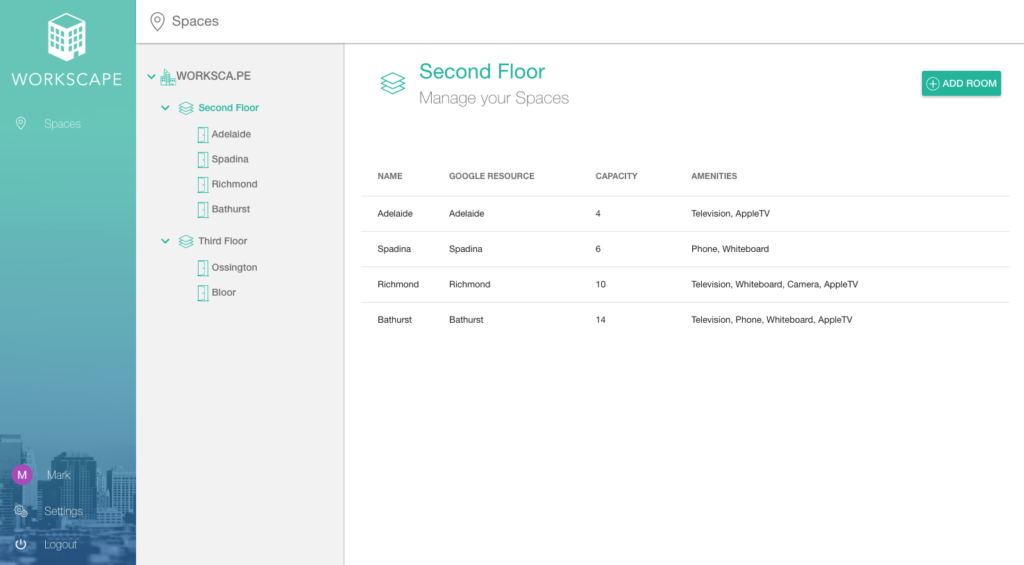
- Book future meetings from the Room Display. Is the room you want taken? No worries – book it for later, right from the display! The interface is intuitive and visual so you don’t have to worry about punching in start and end times.
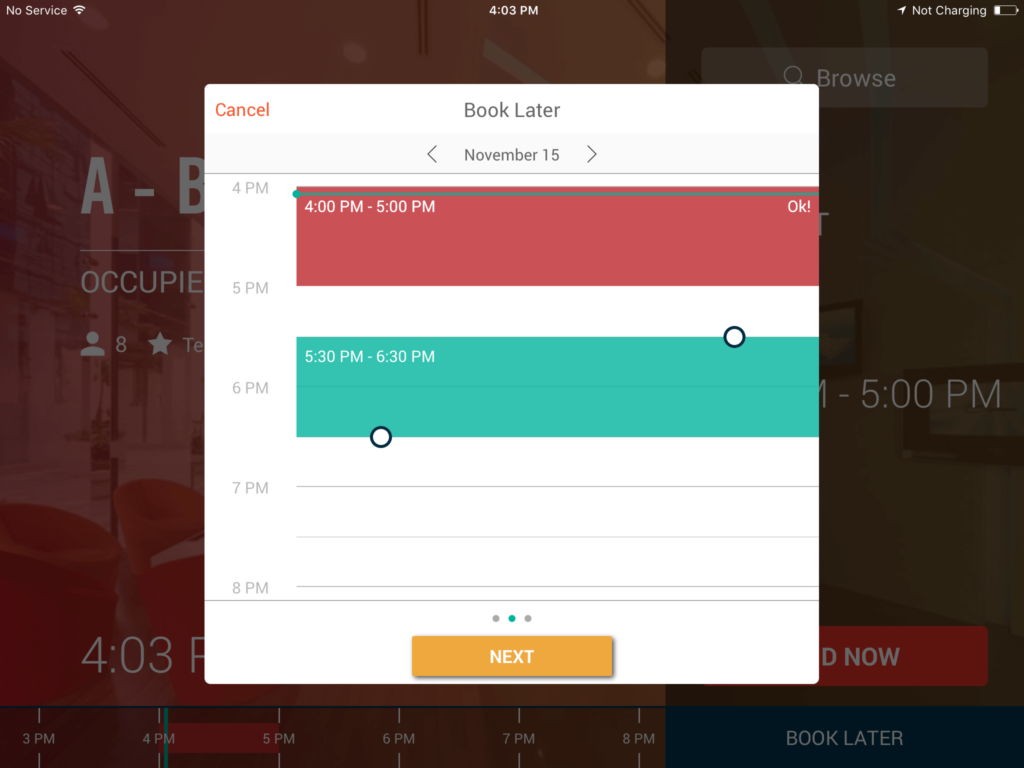
- Easy Onboarding. New users can now setup their offices in 5 clicks! It’s the quickest, easiest way to start with a meeting room booking system. It’s now even easier to get your office setup with Workscape.
For everything else, review our full release notes below. If you have any questions, please contact us at support@workscape.io.
Release Notes: 2016-12-08
Work Room Display App (iOS) v1.0.5
- new ‘Book Later’ lets you book a room for a later date right from the display
- new Global App Settings for more granular control of the room display
- new Set times to automatically dim the display
- new Automatic dimming when your office is closed
- new Edit individual room details including photos
Workscape Management Console v1.0.1
- new Space management redesign to allow for easier access to all rooms and floors
- new A guided onboarding flow so users can setup their own office in 5 easy steps
- fixed Issues editing certain settings (edit floors, company details, customize amenities)
- fixed Users can delete rooms again